How to Renew Your Licensed Membership
Categories: Uncategorized
How to Renew Your Licensed Membership
Step #1.
SIGN IN to your Mind Body Online Account
Follow along, CLICK HERE to Sign-In
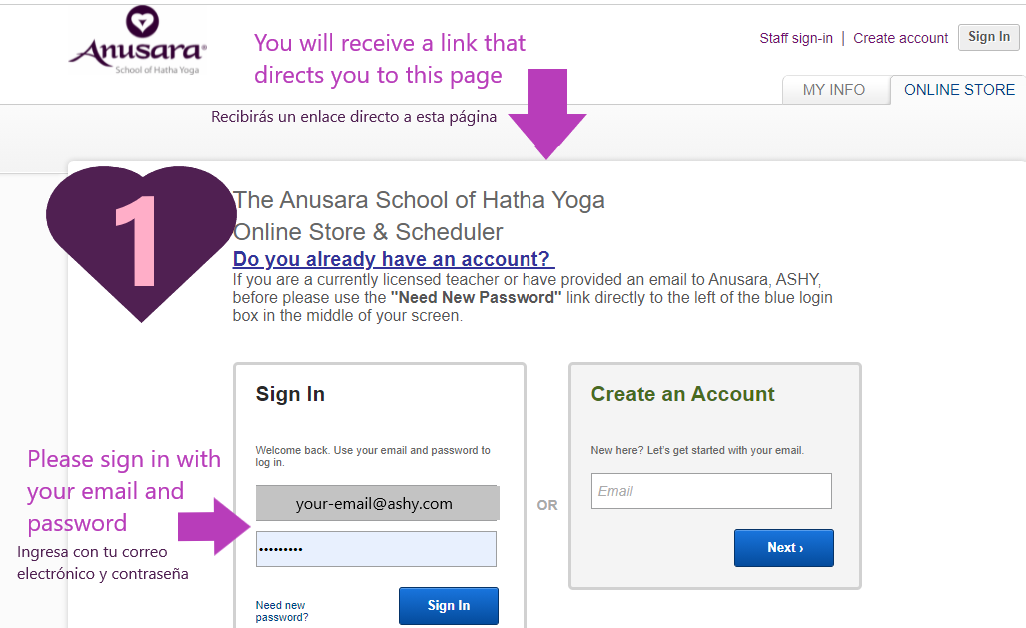
Forgot your password? Please contact ory@anusarayoga.com to reset your password
Step #2.
Click on ONLINE STORE
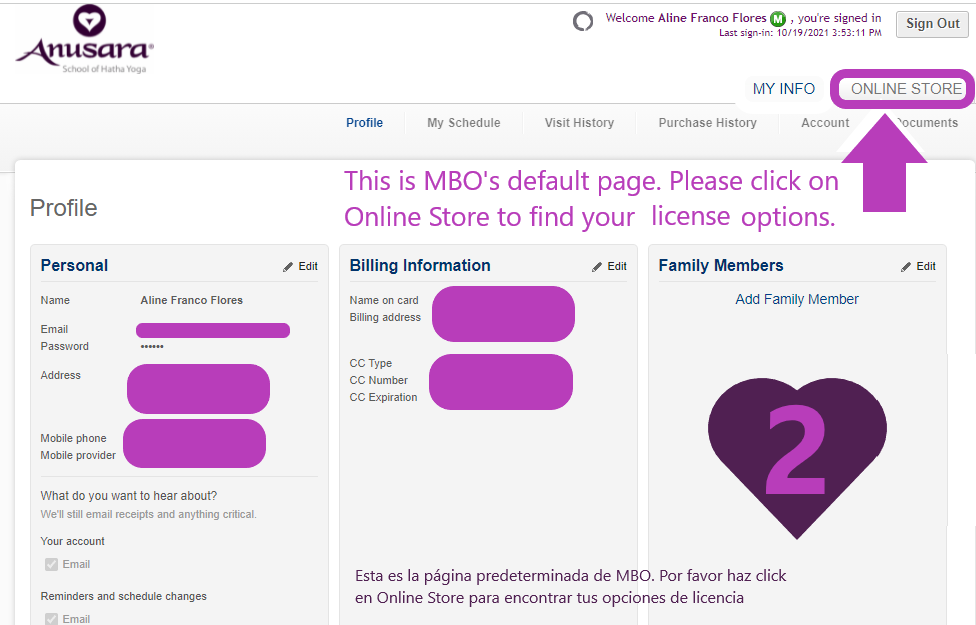
Step #3.
Click on “Renew your Membership Here!“ & Select a Payment option from the drop-down menu
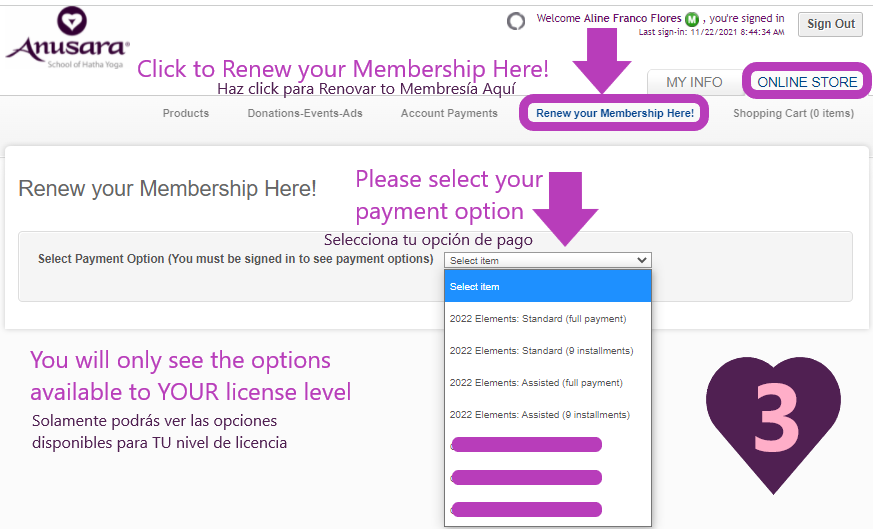
Having trouble finding the “Renew your Membership Now” page? First sign-in, then CLICK HERE for quick access.
Note: You will only see the options available to your license level in the drop-down menu. To upgrade your license please renew now at your current license level and then, submit an application to upgrade. We will prorate your annual fees once your application is approved.
Step #4.
You do NOT need to modify the “Contract Date” – Please proceed to #5
Once we receive your renewal we will manually update the contract to your current membership anniversary date. This will ensure you receive your full 12-month membership.
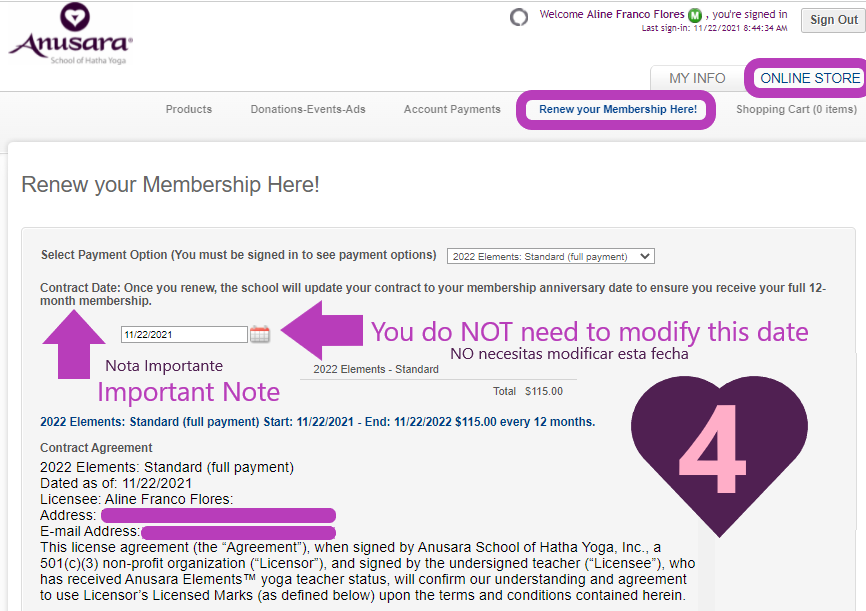
Step #5.
Read your Contract Agreement & Check the box to agree to the terms
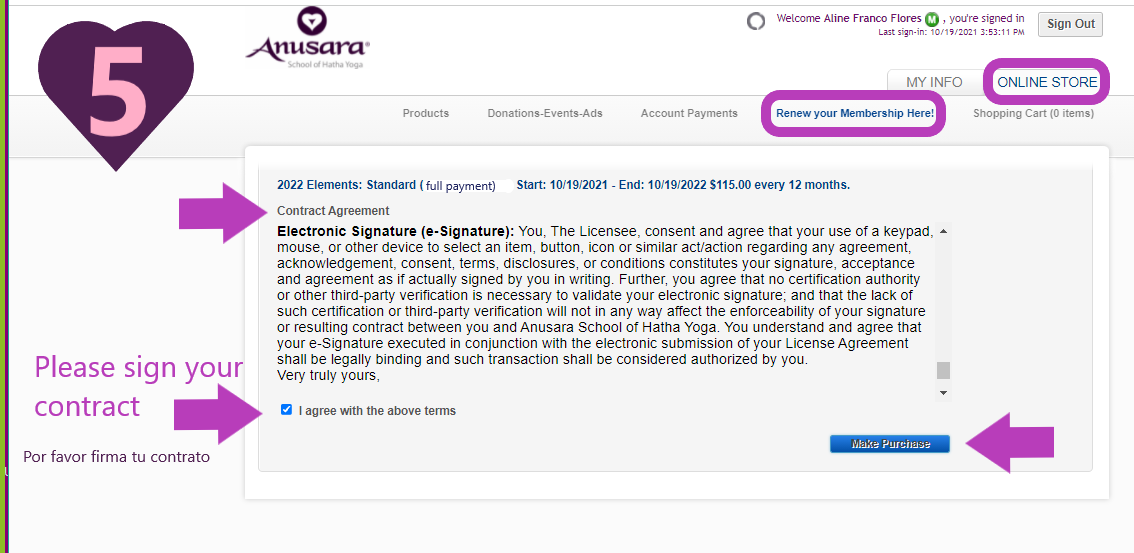
Step #6.
Review your order & Click CHECK OUT to proceed to payment
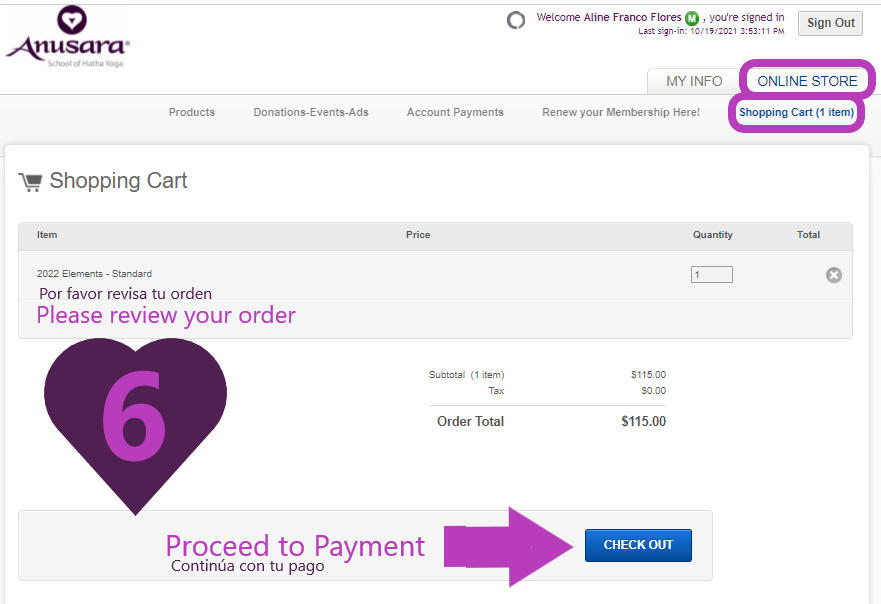
Once you CHECK OUT, you will be taken to your “Shopping Cart” to make your payment by credit card.
If you require assistance or encounter issues with MBO or your transaction please contact our Licensing Specialist, Ory Brown at ory@anusarayoga.com





